Best Practices for Google My Business
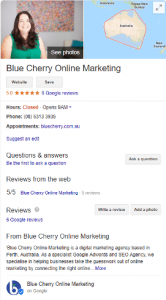
Google My Business is a free and easy-to-use tool for businesses and organizations to manage their online presence across Google, including Search and Maps. By verifying and editing your business information, you can both help customers find you and tell them the story of your business.
Setting up a Google My Business account is valuable for your business, whether you are a local business or online only. It’s common for those who use Google My Business to just enter their business name and address and call it a day, but this approach is a massive waste of the tool’s potential. Here are some key practices to ensure you are getting the most out of Google My Business.
How To Use Google My Business
The first step is to set up your page and verify your ownership. You can start filling in the details before it is verified, but it won’t show on Google search or maps until your verification is complete. Verification usually involves a postcard with a verification code mailed to your address. Sometimes other verification options are available, such as via phone or text message.
Visit https://www.google.com/business to start. Next, fill in all the relevant fields for your business and complete as much information as possible. Make sure you add your business details consistently across Google My Business and other online directories, using a consistent business name, address and phone number format as this is beneficial for your Local SEO.
For this reason, you also want to make your address the same address that you use on your website. For example, if your website says “11 Wallaby Street” don’t use “11 Wallaby St” in your Google My Business. Similarly, if your website says “Unit 1, 24 Kangaroo Road”, don’t use “1/24 Kangaroo Road” in GMB. Make sure the addresses match exactly.
It is possible to hide your address on Google My Business If you work from home.
When adding your business name to Google, ensure that you don’t add additional keywords to your business name, this is against Google’s terms of service and also can get your business listing suspended if a competitor suspends your listing.
Google My Business Categories
When selecting your category, choose it with care. Have a look at the categories other businesses similar to yours have chosen by checking them out in the Google Maps section. This way you can select the category that relates to your business the most. When setting up you can only choose a single primary category, but you can add up to 5.
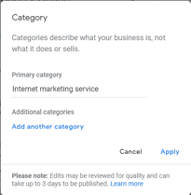
Google My Business Services
When listing your services, you can list out all the main product or service pages on your website.
You will see each category you have chosen above, and you can then list items underneath them. You can add ‘Custom services’ to make your headings, then add a description underneath once you save it.
This information is fairly prominent on a mobile phone and you can present most of your product & service information here without anyone having to click through to your website.
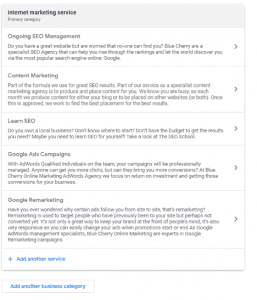
Products
This is a section where you can add your products, if relevant. In this section, you can categorise products into collections. You also have the opportunity to add product images and prices if you wish. This shows up prominently in your Google My Business listing on a mobile device when someone searches for your business name, so if you have an e-commerce website and sell products I would get on this quick!
Business Description
Add your business description and include some keywords that you trying to rank for in there if it makes sense to do so. I would recommend you add as much information to this section as possible and make use of all available space.
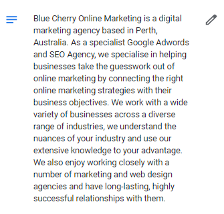
Photos
This section is a great opportunity to add business photos and even videos to your listing. You can upload your business logo and a cover picture. The cover pic needs to be 1080 x 608 and your logo should be 250 x 250. You can add as many photos as you wish and can put them into categories such as ‘At Work’, ‘Team’ and ‘Identity’ if you wish. Again these are clearly visible on a mobile device when someone is searching for your business. If you have already added photos to your listing then I would recommend you review them and make sure they are all on brand and representing your current business.
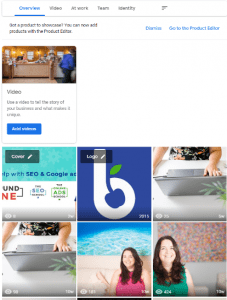
Other Business Information
From this point you should complete any other field you can, such as Trading Hours, Opening Date (adds credibility) Appointment and Menu URLs that may be relevant to your business. You want to make all your details as accessible as possible for both Google and Google users.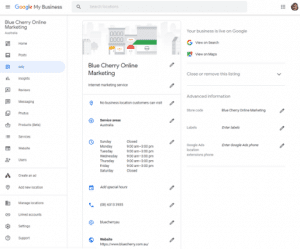
Google My Business Posts
A common tool in Google My Business that people don’t utilise is Google Posts. These appear on the front page of Google when your business is searched for and are really prominent on the front page of Google when someone searches for your business. This gives your business valuable exposure, so it’s important you don’t forget this step. Posts are only live for a short time, so make sure you keep adding new ones to make the most of this feature.
You might also be interested in “Why You Should Be Using Google Posts”
Posts can take the form of Updates, Events, Offers and Products.
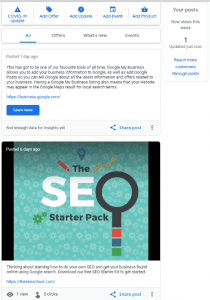
That’s It!
From here your Google My Business is up and running. All that’s left to do is keep the information updated and submit your website to online directories to further increase your chances of being featured in a local search or snippet.
Using my decades of experience as an SEO specialist in Perth, I designed The SEO School especially for small business owners who want to get searched online, get seen AND get sales. The SEO School is a DIY step-by-step modular course, so you can do it in your own time at your own pace – plus you get exclusive FaceBook support from SEO experts if you need help.
FREE Community
Are you frustrated customers can’t find your website?
Join my FREE online community for SEO tips!
seo Freebies
Are you the best kept secret on the internet?
It’s time to change all that with my DIY SEO freebies!
The SEO Course
Do you have a website that’s not performing? Learn SEO and put your website to work!
Other Blog Posts...
We talk about how technology and digital communications have literally put the whole world at our fingertips, but the reality is that we still love local. And that’s why we have to love local when it comes to SEO. Why does local SEO matter? Local SEO is important because the days of relying on a Yellow Pages
AI is on everyone’s lips. All the talk is about what AI can do and what it is going to be able to do. Some people even have it taking over the whole world, sending humans into a life of servitude to machines and computer systems. Should we fear the future? If you’re a content creator, here’s some good news. This
It’s no secret that SEO requires a multi-pronged approach in order to be effective. Some elements are simple and easy to implement while others require more technical expertise, but each one plays a role in great SEO. This article covers one of the most important elements of SEO…backlinks. Backlinks are links to
Want free SEO support?
Then join my Facebook community…

If you’re looking for a supportive online group that share the same mission – to get found online – then this community is for you!
From SEO updates and tips to Ask Me Anything Fridays, this is your space to pick-my-brains.