How To Deal With Facebook Haters On Your Business Page
These days, it’s almost impossible to run a business and not consider having some form of social media presence. Whether it’s Facebook, Instagram, Pinterest, Snapchat or Twitter, at least one of these is bound to be relevant for your business. More often than not Facebook is most people’s social media of choice, especially if they only really have time to dedicate to one social media channel. Because let’s face it, social media is incredibly time-consuming.
How To Deal With Facebook Haters
So what do you do when you’ve invested all this time and effort into building an awesome business page and along come the haters?
Decide If It’s Spam Or Legitimate
First of all you need to work out if it’s a legitimate complaint or just a spammer trying to ruin your reputation or review rating. If it’s a genuine client or potential client, this needs to be addressed with seriousness. If it’s a spammer, or worse a competitor, there are some easy ways to get rid of these comments/posts.
Kill Them With Kindness
If you are dealing with a legitimate complaint, the best thing to do is respond. Quickly. Nothing shows you are more serious than a speedy reply to any concerns. And when you do, kill them with kindness. If they’ve had a bad experience, apologise – even if you know it’s not your fault. You can say things like you’re investigating why this has happened to make sure it never happens again and you’ll be in touch with them personally to resolve the matter. Not only does it make the complainant feel better that they have had a genuine response but it also shows anyone else who looks at your page that you take your business and customer service seriously and are prepared to step up when things don’t go as planned. Once you have resolved the complaint you can also choose to hide or delete the post altogether. Hopefully though you’ll have charmed the complainant so much they will delete it themselves and write you a new glowing review!
Hide The Comment
If someone has commented something inappropriate, rude or downright slanderous on one of your posts, you can simply hide the comment. This feature is awesome because not only does it hide the comment from people who look at your page, but it remains visible to the person that posted it (and their friends). So they think they’ve got away with posting it, and all the while, no one except their friends and they can see it!
Delete The Comment
If hiding the comment isn’t enough action for you, you can always take it a step further and delete the comment entirely. This will get rid of it completely but do be careful as if the complainant notices, this may spur them on to comment even more. This feature is best used when it’s a spam or random comment that really has nothing to do with your page. Or when you are prepared to take it further and ban them.
Ban The User
If you are concerned that someone has a vendetta against your business, for example, a very disgruntled customer that just won’t go away despite your best efforts to resolve their complaint or a competitor who is going to keep harassing your page, there is another option. Ban them from your page. This means they will no longer be able to even find your page on Facebook, let alone comment on anything. You do need them to have interacted with your page already, either by liking the page or commenting or liking a post. All you do then is go into the post where they have interacted (or the page if they just like the page) and next to their name there will be an option to ‘Ban from Page’.
Use The Page Moderation Setting
This is a great tool especially if you can’t always be available to respond to comments, posts or reviews as they are posted. The page moderation feature in the settings section of your page allows you to specify words that you will not allow to be published on your page. So think of the usual expletives and maybe throw in a few legal terms for safe measure, and anything else you think you may need to include that’s relevant for your business or industry.
Activate The Profanity Filter
The profanity filter is similar to the Page Moderation setting but this is based on what Facebook counts as profanity based on the most commonly reported words and phrases on Facebook. The only options at the moment are ‘Off’, ‘Medium’ and ‘Strong’.
Report The User To Facebook
When all else fails and you need Facebook to intervene, you always have the option of reporting the user to Facebook. This works especially well when the person is using a fake account as Facebook does not allow this and treats fake accounts quite harshly.
Check out my new online, self-managed course, The SEO School, which takes you through all the key tools and techniques of a successful SEO strategy. The course is great for business owners, website managers and anyone who wants hands-on learning about all the essentials of SEO from an industry expert. Find out more about The SEO School here.
If you like this post and love Instagram then you will also find these useful: Spice Up Your Instagram SEO With These Four Tips or A Guide to B2B Social Media Strategies
FREE Community
Are you frustrated customers can’t find your website?
Join my FREE online community for SEO tips!
seo Freebies
Are you the best kept secret on the internet?
It’s time to change all that with my DIY SEO freebies!
The SEO Course
Do you have a website that’s not performing? Learn SEO and put your website to work!
Other Blog Posts...
We talk about how technology and digital communications have literally put the whole world at our fingertips, but the reality is that we still love local. And that’s why we have to love local when it comes to SEO. Why does local SEO matter? Local SEO is important because the days of relying on a Yellow Pages
AI is on everyone’s lips. All the talk is about what AI can do and what it is going to be able to do. Some people even have it taking over the whole world, sending humans into a life of servitude to machines and computer systems. Should we fear the future? If you’re a content creator, here’s some good news. This
It’s no secret that SEO requires a multi-pronged approach in order to be effective. Some elements are simple and easy to implement while others require more technical expertise, but each one plays a role in great SEO. This article covers one of the most important elements of SEO…backlinks. Backlinks are links to
Want free SEO support?
Then join my Facebook community…

If you’re looking for a supportive online group that share the same mission – to get found online – then this community is for you!
From SEO updates and tips to Ask Me Anything Fridays, this is your space to pick-my-brains.