Why You Should Check Your Search Terms Report in Google Ads
If you’re using Google Ads, you’ll find that their reports contain valuable data which will help you optimise your campaign.
My favourite is the Search Terms Report.
Google Ads Search Term Report
When I’m running Google Ads for a client, this report allows me to view search terms for the account as a whole, as well as by Campaign and by Ad Group which gives me more specific information.
It’s a really valuable resource when it comes to evaluating which search terms users are typing into Google before they click on an ad. This data from the report will help you learn a great deal about the types of searches that your ads are appearing for, which in turn will help you manage your Google Ads account more successfully and help you to increase your ROI.
How to Find the Search Terms Report
It’s very easy to find your Search Terms Report. Simply click on ‘Keywords’ on the left-hand side of your Google Ads and then click on ‘search terms’ below.
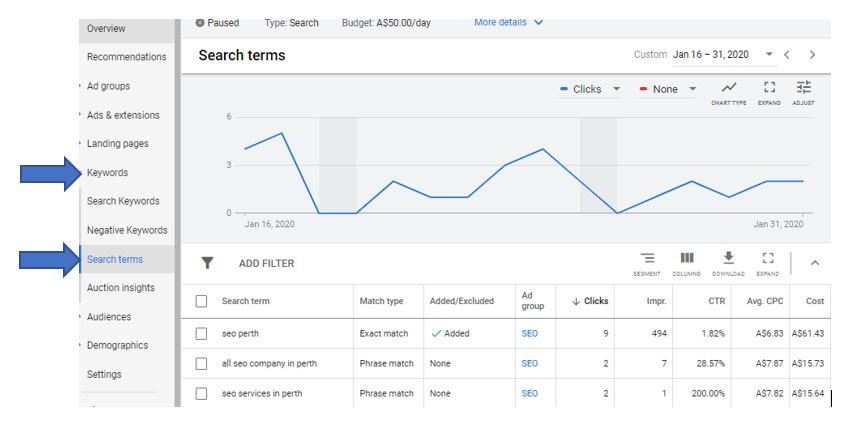
This will show all the search terms that users have typed into Google over the time period indicated on the top right-hand side of the page. And if you want to check out a different time period, you can easily change the date range here too.
Find Your Best-Performing Keywords to Refine Your Campaign
It’s important to note that Google Ads can show your ads on searches that don’t use your exact keywords. They will often show your ads on searches for related or similar keywords, especially if you’re using broad match keywords.
The Search Terms Report tells you the exact keyword phrase that makes your ads show up on Google. This is really valuable information because it eliminates any guesswork around choosing keyword phrases for Google Ads. You can see exactly what keywords are performing for your business on Google Ads and can then refine your campaign accordingly.
Add Negative Keywords
When you’re evaluating your keywords in the Search Terms Report, you may see keywords listed that aren’t relevant to your business. Simply add these to your negative keyword list which will prevent your ad showing up when they’re used in an online search. I would recommend you add all variations of negative keyword, eg. if you wanted to add the negative keyword “job” I would also add “jobs”.
Here’s an example:
In the Search Report, you find ‘Free divorce lawyer’ is a search term that is showing your ad, and people are clicking on it. However, you don’t offer free services! Simply add the keyword ‘free’ to your negative keyword list and your ad won’t show up when someone searches for a ‘free divorce lawyer’.
Finding New Keywords
You will often see keywords in your Search Terms Report that are related to the keywords in your Google Ads campaign but which may not have occurred to you as being relevant. These are often seen in the report as a ‘close variant’.
You may even find that some of these keywords are performing well and generating conversions. Now isn’t that a brilliant way to source new keywords for your campaign?
Once you’ve identified the best-performing keywords, you can move them into their own adgroup where you can personalise the ad text to the keyword. Matching the keyword to the ad text you are using will help increase the clickthrough rate, which also contributes to a better quality score for your keywords.
Here’s an example:
‘Divorce lawyer is a keyword that converts well in your account.
When you look in your Search Terms Report, you notice that ‘divorce attorney in Perth’ is showing up and has generated some conversions – and so you can use this information to create a new adgroup targeting this keyword, using the targeted keyword in the headline of the ad.
Increase Conversions
Using the Search Terms Report to see which keywords are converting well helps you refine your Google Ads campaign and spend your Google Ads budget more effectively. You can also see which keywords are giving you higher conversions and which ones are flatlining.
While plenty of other data is available in Google Ads, in my experience, the Search Term Report is a particularly useful resource. Make sure you check it out and analyse the results so that you can streamline your Adwords campaign and maximise opportunities.
Check out my new online, self-managed course, The SEO School, which takes you through all the key tools and techniques of a successful SEO strategy. The course is great for business owners, website managers and anyone who wants hands-on learning about all the essentials of SEO from an industry expert. Find out more about The SEO School here.
FREE Community
Are you frustrated customers can’t find your website?
Join my FREE online community for SEO tips!
seo Freebies
Are you the best kept secret on the internet?
It’s time to change all that with my DIY SEO freebies!
The SEO Course
Do you have a website that’s not performing? Learn SEO and put your website to work!
Other Blog Posts...
We talk about how technology and digital communications have literally put the whole world at our fingertips, but the reality is that we still love local. And that’s why we have to love local when it comes to SEO. Why does local SEO matter? Local SEO is important because the days of relying on a Yellow Pages
AI is on everyone’s lips. All the talk is about what AI can do and what it is going to be able to do. Some people even have it taking over the whole world, sending humans into a life of servitude to machines and computer systems. Should we fear the future? If you’re a content creator, here’s some good news. This
It’s no secret that SEO requires a multi-pronged approach in order to be effective. Some elements are simple and easy to implement while others require more technical expertise, but each one plays a role in great SEO. This article covers one of the most important elements of SEO…backlinks. Backlinks are links to
Want free SEO support?
Then join my Facebook community…

If you’re looking for a supportive online group that share the same mission – to get found online – then this community is for you!
From SEO updates and tips to Ask Me Anything Fridays, this is your space to pick-my-brains.