SEO Mini-Course
Get Started On Your SEO Journey


Upgrading to Google Analytics 4 (GA4) is fairly straightforward and it’s not as hard you might think. You don’t want to risk losing any data by delaying your upgrade and you definitely do want to get the most from all of the new features that it offers. Slow and steady wins this race.
The first thing to do is to check which kind of property you’re currently using. Unless yours was originally created prior to the 14th October 2020, you probably have a GA4 property already.
When you log into your Google Analytics account, click on the down arrow adjacent to the Analytics logo to open the property selector. If the identity number below the property name starts with the letters ‘UA’, you are running the original version. You’ll see the difference because GA4 ID numbers are purely numerical.
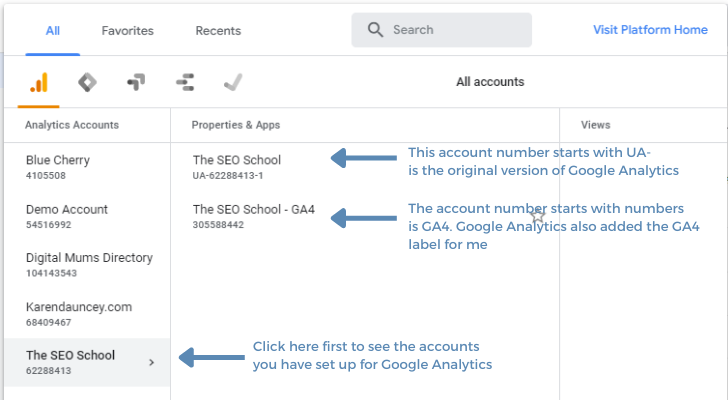
Assuming you don’t already have GA4 already set-up, you can follow the instructions below to set up GA4.
1. Log in to your Google Analytics account
2. Go to the Admin page
3. Select your account from the ‘Account’ column
4. Find the ‘Property’ column and select your Universal Analytics property
5. Click ‘GA4 Setup Assistant’
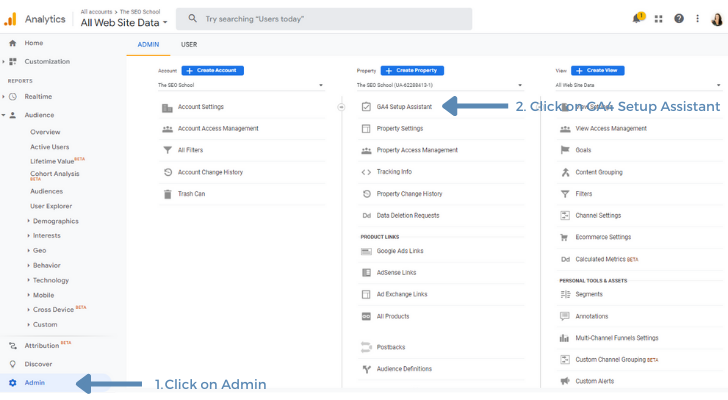
6. Find the section headed ‘I want to create a new Google Analytics 4 property’ and click ‘Get started’
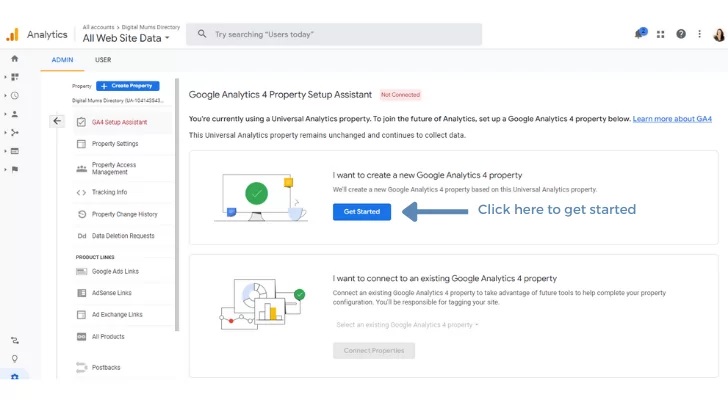
7. Click ‘Create Property’
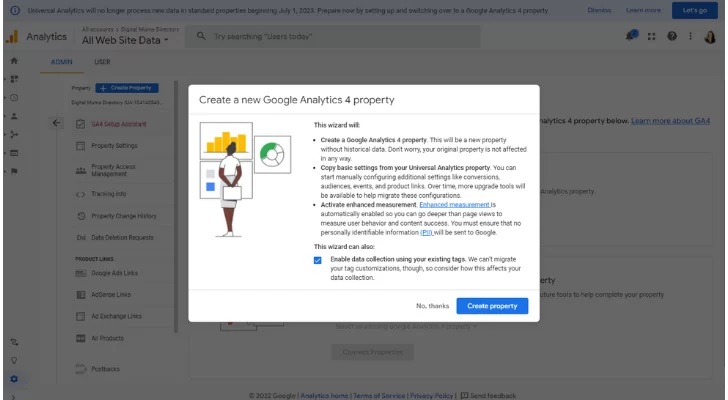
Depending on your existing setup, you may be able to collect data automatically. It all depends on whether or not your website builder or CMS (eg WordPress) already supports the gtag.js. if you are already using the gtag.js version of the tracking code, the GA4 setup wizard will automatically use your existing tagging.
The easiest way to tell is to click on
1. ‘See your GA Property’
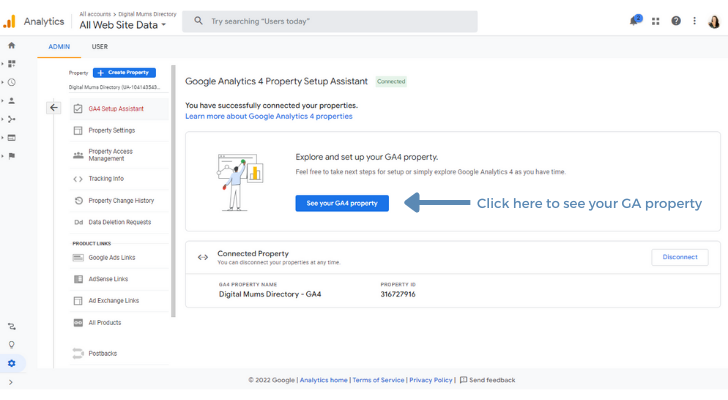
2. Click into the reporting section and look at realtime overview
3. In a new tab visit your website and see if any visitors appear in realtime.
4. If not then you will need to manually add the GA4 tag to your website

Now you need to update your website with the new code. In GA 4 there are instructions on how to do this. You can find the instructions here.
1. Click back into the Admin section
2. Click on Set-up Assistant
3. Click on Tag Installation
4. Click on the arrow next to the Data Stream
5. You can see tagging instructions here

Important alert! Don’t delete the analytics.js tag otherwise Google Analytics won’t send any data to your Universal Analytics (UA) property. Leave it as is so you can still access your historical data.
Once you’ve clicked ‘Create Property’, you need to check that you have actually successfully connected it. Go to the top of your Google Analytics 4 Property Setup Assistant page to confirm that all is well.
And that’s it. You’re all set up and ready for data to start being collected into your GA4 property!
After half an hour or so, you should see data start appearing in your GA4 property. You can check this activity by selecting ‘Realtime’ on the report navigation section of your website.
The Universal Analytics property shows your historical data while the new GA4 property will only show data from the time when you upgraded to the new version.
None of your historical data will carry over, so the sooner you upgrade, the sooner you can start accumulating data and taking advantage of the enhanced features of the new version. These include more sophisticated audience insights, faster and more powerful analysis and better tracking and measurement.
If you haven’t upgraded to GA4 yet, you really should, you can find out more in our “Why You Should Upgrade To GA4”
Taking this next step is a major advance towards more data-driven marketing that is smarter, more efficient, more targeted and more successful. It’s really worth doing – and it’s really worth getting started as soon as you can.
If you have questions about any aspect of upgrading to GA4, you’re welcome to talk to me. I have an open Facebook group where all things SEO are discussed, and if you’re after a deeper understanding of the wider world of SEO and how to get your business found online, why not sign up for The SEO School? My new self-managed, hands-on modular online course takes you through all the ins and outs of SEO – and will put your business on the UP!
FREE Community
Are you frustrated customers can’t find your website?
Join my FREE online community for SEO tips!
seo Freebies
Are you the best kept secret on the internet?
It’s time to change all that with my DIY SEO freebies!
The SEO Course
Do you have a website that’s not performing? Learn SEO and put your website to work!
We talk about how technology and digital communications have literally put the whole world at our fingertips, but the reality is that we still love local. And that’s why we have to love local when it comes to SEO. Why does local SEO matter? Local SEO is important because the days of relying on a Yellow Pages
AI is on everyone’s lips. All the talk is about what AI can do and what it is going to be able to do. Some people even have it taking over the whole world, sending humans into a life of servitude to machines and computer systems. Should we fear the future? If you’re a content creator, here’s some good news. This
It’s no secret that SEO requires a multi-pronged approach in order to be effective. Some elements are simple and easy to implement while others require more technical expertise, but each one plays a role in great SEO. This article covers one of the most important elements of SEO…backlinks. Backlinks are links to
Then join my Facebook community…

If you’re looking for a supportive online group that share the same mission – to get found online – then this community is for you!
From SEO updates and tips to Ask Me Anything Fridays, this is your space to pick-my-brains.
