Want To Learn
SEO
Join our VIP List to find out about the next launch of The SEO School LIVE

Doors To The SEO School LIVE are now closed.
Click here to join our VIP list to find out about the next launch, and to receive weekly SEO tips.

Who doesn’t love getting something for nothing?
And when it comes to the crucial issue of doing keyword research for your SEO, how good is it to know that one of the best tools costs nothing – and it’s right in front of your nose. It’s our faithful friend – Google Search.
There are several ways you can use Google to help you with SEO research, including:
If you are new to SEO, why not download my Free SEO Starter Kit which will set you off in the right direction.
Start by brainstorming all possible keywords. Think about what’s important to your customers and your users, because search intent is very important when it comes to SEO. What would their intent be? Think outside the box and make a list of all possible options.
Then head for the Google search bar.
Once you have a short-list of keywords, simply type in the keywords you think are most relevant to your business to check what Google think the best quality results are for your chosen keywords. If businesses similar to yours come up, you’re on the right track, if lots of informational-type websites come up then perhaps not. If not, you need to re-evaluate your search intent and revise your keywords and phrases accordingly.
Try search “anxiety management” and then “anxiety management+ plus your nearest town” and look at the difference in results. “anxiety management” will show lots of information type webstes, “anxiety management Sydney” will show lots of local providers who can help with anxiety.
SEO titles appear in blue type under the web address in the search results. These are the keywords that that particular business is using, and you can get ideas and inspiration from your competitors’ SEO titles.
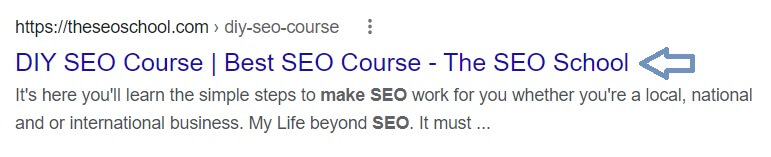
It’s never a good idea to simply copy someone else’s SEO titles though. You have no idea whether they are a result of thorough research processes or whether they were pure speculation, so doing your own work is super important.
When your competitors appear in the search results or when you search for them by name, you should take your research a bit further by clicking through to see their actual SEO titles. Google sometimes changes what we see on the search engine results pages, so you’ll get a more accurate idea of what they’re focusing on when you look on their actual websites.
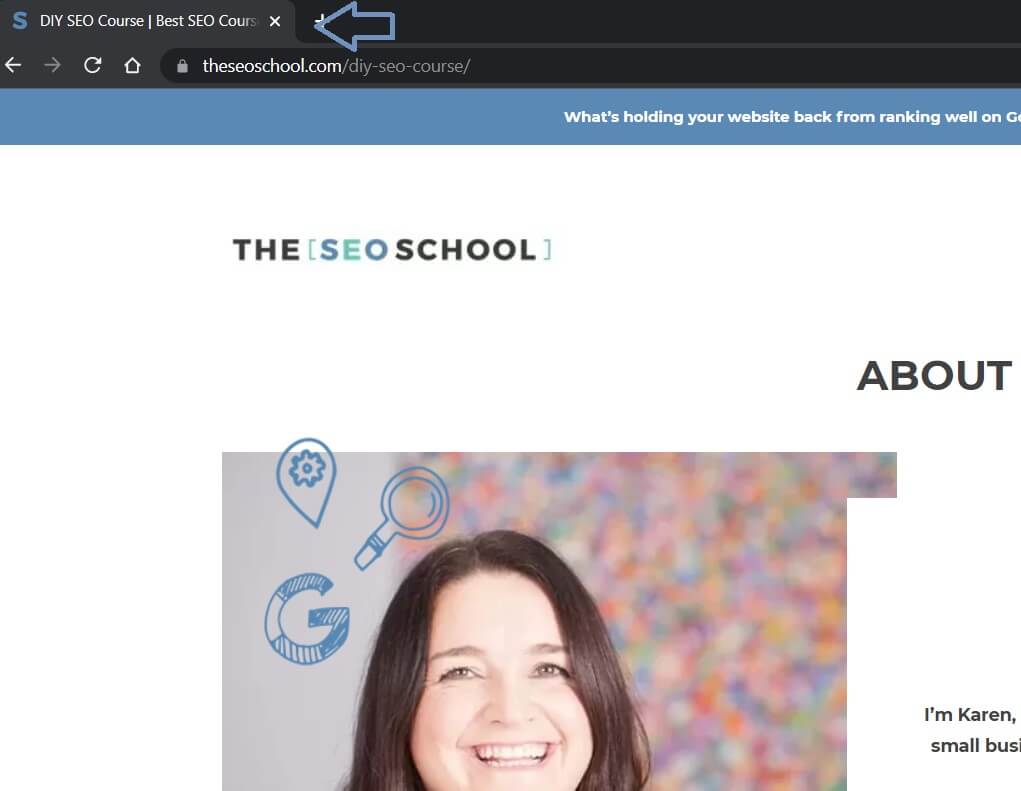
Backlinks are important for SEO and you can get some good ideas for backlinks by seeing what other websites mention your competitors by name. To do this you just need to search your competitor’s business names, domain names and managing director’s names and see what other websites come up that list them. Remember to look fairly deep into the search engine pages (at least to page 3) as there may be hidden gems that could be useful.
Remember that backlinks are all about quality, not quantity. You only want backlinks from trustworthy sites that are relevant to your niche, so be specific with your search queries and make sure the site is reputable.
One of my favourite ways of discovering new blog titles is to enter keywords into the search bar and see what comes up in the “People Also Ask Section” as there are often some good topics there. Of course, not every result will be relevant, but you will definitely find some questions relevant to your own keyword/s that people are searching for.
And don’t dismiss the value of Google’s ‘Related Searches’ either. Scrolling to the bottom of the search engine page can uncover some additional keyword information which may be useful.
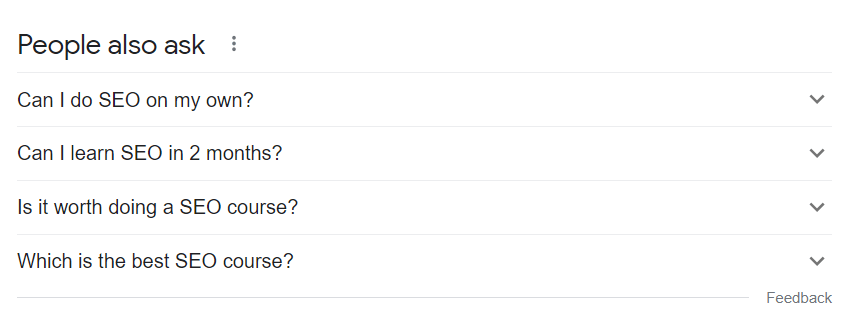
Guest blogging can be a great way to strengthen your reputation and build your site’s credibility and trustworthiness. Plus of course, attracting the best quality links will boost your online visibility. Search Google for terms like ‘(your niche eg digital marketing specialist) + write for us’.
Getting your business listed in local directories can play a key role in your reputation, your search engine rankings and ultimately, your revenue. Local listings help users find local businesses and by simply entering the relevant search term into Google, you may uncover some directories where there is potential for a listing.
Search queries like ‘(name of your city) + business directory, or ‘entrepreneurs + business directory’ are some suggestions for terms you can use.
Google search can also be used to identify indexing issues.
Indexing is the process by which the Google bots categorise and store information that they find when crawling websites. A website has to be indexed before it can appear in search results, so it’s not difficult to see why it’s so crucial to ensure all your pages are indexed.
To see which of your website pages have been indexed by Google, type in ‘site: (your website).com.au’. This will show you all the pages that have been indexed and highlight any duplicate pages (which won’t be indexed).
If your website has not yet been indexed, then setting up Google Search Console is a priority. This is a great article to read if you want tips on using Google Search Console.
Keyword research is the blueprint for any digital marketing strategy. It will tell you what your customers are actually searching for, rather than what you think they are searching for. It reveals vital information necessary for the growth of your business and it will never pay off to take shortcuts with it.
Google Search is a great starting point for your keyword research and it offers much more than just a one-dimensional set of results. And it’s free! Dig a little deeper into Google Search and you’ll uncover a wealth of information to kickstart your keyword research and put you on the road to online visibility and business success.
And if digging deeper into SEO is on your radar, have a look at The SEO School to see how this online course can help your business shine. It’s a modular, DIY course which takes you through all the ins and outs of SEO, plus you’ll get plenty of my insider tips from my decades in the digital marketing industry.
FREE Community
Are you frustrated customers can’t find your website?
Join my FREE online community for SEO tips!
seo Freebies
Are you the best kept secret on the internet?
It’s time to change all that with my DIY SEO freebies!
The SEO Course
Do you have a website that’s not performing? Learn SEO and put your website to work!
We talk about how technology and digital communications have literally put the whole world at our fingertips, but the reality is that we still love local. And that’s why we have to love local when it comes to SEO. Why does local SEO matter? Local SEO is important because the days of relying on a Yellow Pages
AI is on everyone’s lips. All the talk is about what AI can do and what it is going to be able to do. Some people even have it taking over the whole world, sending humans into a life of servitude to machines and computer systems. Should we fear the future? If you’re a content creator, here’s some good news. This
It’s no secret that SEO requires a multi-pronged approach in order to be effective. Some elements are simple and easy to implement while others require more technical expertise, but each one plays a role in great SEO. This article covers one of the most important elements of SEO…backlinks. Backlinks are links to
Then join my Facebook community…

If you’re looking for a supportive online group that share the same mission – to get found online – then this community is for you!
From SEO updates and tips to Ask Me Anything Fridays, this is your space to pick-my-brains.
