Want To Learn
SEO
Join our VIP List to find out about the next launch of The SEO School LIVE

Doors To The SEO School LIVE are now closed.
Click here to join our VIP list to find out about the next launch, and to receive weekly SEO tips.

Google Analytics is a fantastic tool, and one I would recommend any business owner to use in conjunction with their website. Unfortunately, time and time again I see business owners set up their Google account, open Analytics, and become completely overwhelmed with everything there is to analyse. This is understandable, as there is so much information available it can be tricky to determine what’s relevant and what’s not.
Here is a quick list and guide through some of the most valuable reports you’ll find in Google Analytics.
As the title suggests, this will give you a general overview of all your website statistics. To access it, go to Audience, then Overview. Everything is shown within a date range, so make sure the range entered is appropriate.
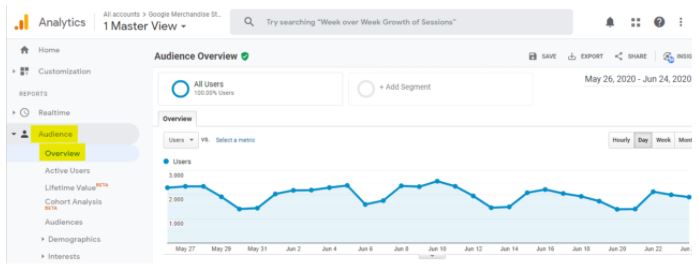
This overview gives you a snapshot of what has been happening on the website and how engaged the users are. By seeing how long they spent on the website and the number of pages they have visited you can get a good idea of their overall engagement. Have a look through all of the totals underneath the line graph.

To give a quick overview of the terminology;
Users tally the number of different people/computers that visited your site within that date range.
Sessions are the number of times a user was actively engaged on your website.
Pageviews tells you the total number of pages that were viewed.
Pages / Session tells you how many pages were viewed in the average session, and the Average Session Duration tells you how long the sessions usually were.
Bounce Rate tells you the percentage of sessions where users came to the site, viewed only one page, and then left. Ideally, you want your bounce rate to be as low as possible, which means that your website is getting more engagement and is more likely to convert but sometimes there is a reason for a higher bounce rate if most people are likely to call your business. They can come to your website, find a phone number and leave again, so it’s not always bad.
This report shows you where your website visitors are coming from. To access it, go to Audience, then Geo, then Location.
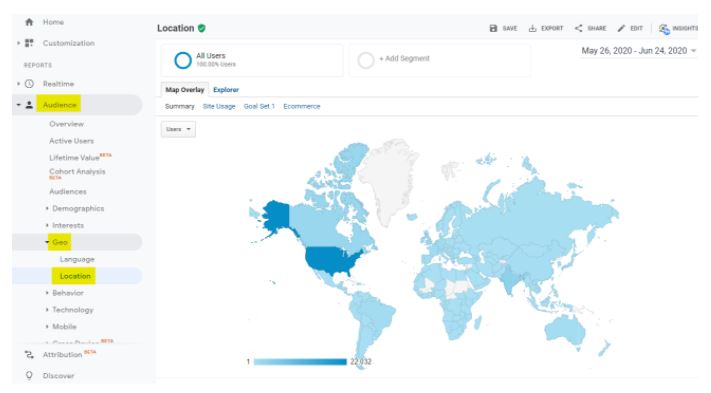
Click on a country, such as United States to get more information about the regions within that country that most of the traffic is coming from.
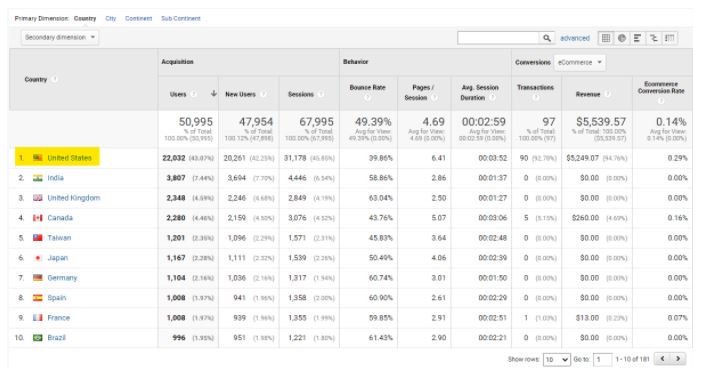
You can also add a primary dimension so that you can see the cities instead of the regions, which gives a greater level of detail. This report will give you a look at the quality of the traffic from each different location. When you know where your top converting users come from, this can help you measure your marketing activities.
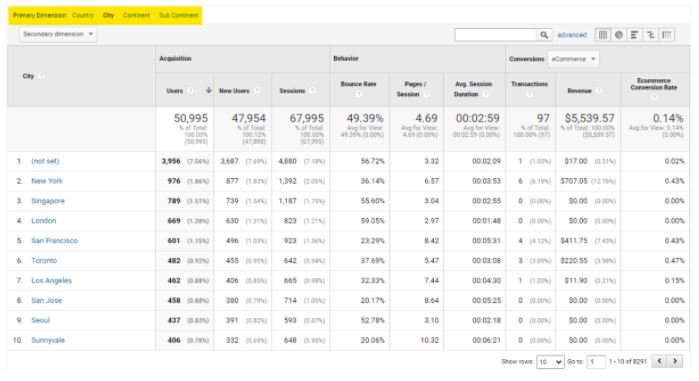
The mobile report will show how many people have come from different types of devices. Being able to compare the traffic you get from different devices can help drive your marketing strategy. To access it go to Audience, then Mobile, then Overview. If, for instance, you have a high percentage of traffic coming from mobile devices, it’s important that you make sure your website is properly formatted and optimised for both desktops and mobiles, and it’s really easy to navigate on a mobile device.
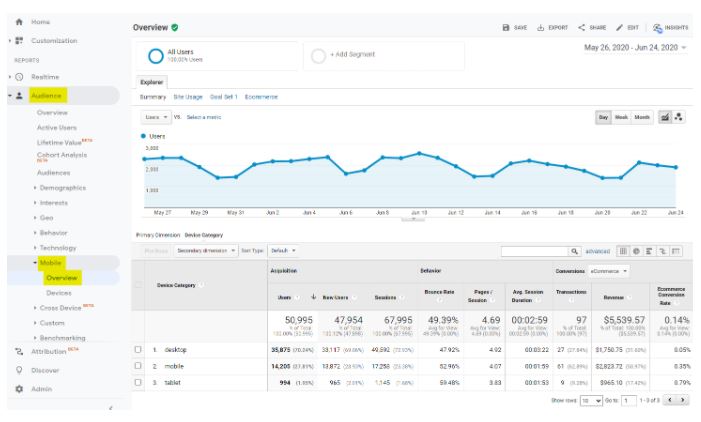
The Source/Medium report enables you to see where the traffic to your website comes from, this is probably my favourite report and the one I use most often. To access the Source/Medium Report, go to Acquisition, then All Traffic then Source/Medium.
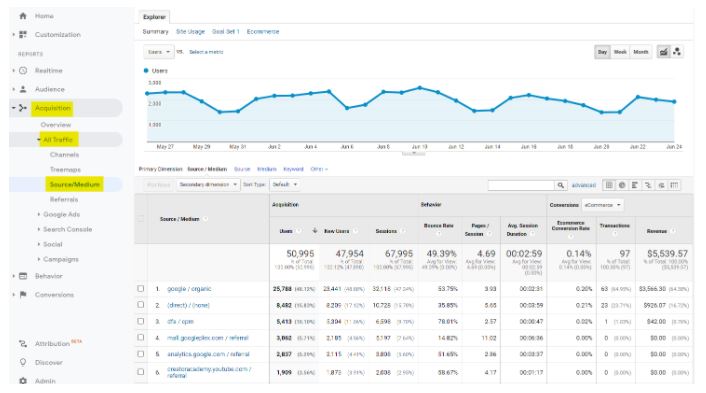
Google Organic is the natural results that you get from Google searches, and you can enhance this through good SEO, this will also include people searching for your brand name and finding you in Google. Direct Traffic is generally when people type your URL directly into their browser, but it can also include untracked email marketing campaigns, untracked Facebook ad campaigns, and links that people send to each other. You can also see the quality of each type of traffic by looking at the bounce rate and the pages/session columns. If the bounce rate is much higher from one source than from another, this would suggest that this source isn’t generating traffic from your target audience. If the pages/session is low then people from this source of traffic are generally less interested in your website than other sources of traffic.
To see the most popular pages that people arrive at when they visit your website, you want to look over the Landing Page Report. Find it under Behavior, then Site Content, then Landing Pages. This will give you insight into which pages on your site are drawing the most traffic, and may illuminate some pages that aren’t being seen as much as you would like them to, suggesting a change needs to be made.
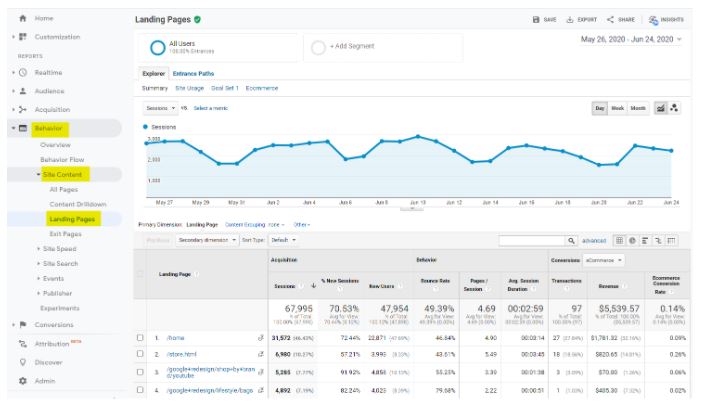
The last report I am going to cover is Goal Conversions. To reach this, go to Conversions, then Goals, then Overview. Here you can see results of the goals set up for your website (Goal set up is under Admin-Goals)

This is a great way to keep track of particular conversions and work toward more. If you have a Contact Us form make sure that it takes the user to a thank you page once they have filled it out. That way you can measure the number of enquiries that you get coming through the form. This will help you measure how many people are converting and will also let you know what Source they came from. This can all be tracked in Goal Conversions.
Just a quick note to help you compare your data from month to month or year to year, you can change the date range in the top right corner of Google Analytics. This will change all of the data to what is within that range.
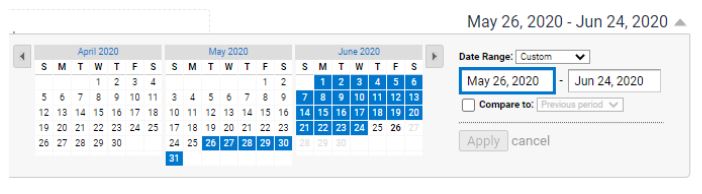
While there are plenty of other useful reports that you can explore down the track, hopefully, this guide has gotten you through the initial overwhelming effect that Google Analytics can sometimes create. Just go through each report and you will not only become comfortable with the software but also learn valuable statistics about your website along the way.
The old version of Google Analytics (Universal Analytics) is being replaced with Google Analytics 4. If you haven’t upgraded to GA4 yet, you really should, you can find out more in our “Why You Should Upgrade To GA4“
If you want to learn more about Google Analytics and SEO so you can you generate more traffic to your website, take a look at The SEO School, an 8 module self-paced course to help your business get found online.
FREE Community
Are you frustrated customers can’t find your website?
Join my FREE online community for SEO tips!
seo Freebies
Are you the best kept secret on the internet?
It’s time to change all that with my DIY SEO freebies!
The SEO Course
Do you have a website that’s not performing? Learn SEO and put your website to work!
We talk about how technology and digital communications have literally put the whole world at our fingertips, but the reality is that we still love local. And that’s why we have to love local when it comes to SEO. Why does local SEO matter? Local SEO is important because the days of relying on a Yellow Pages
AI is on everyone’s lips. All the talk is about what AI can do and what it is going to be able to do. Some people even have it taking over the whole world, sending humans into a life of servitude to machines and computer systems. Should we fear the future? If you’re a content creator, here’s some good news. This
It’s no secret that SEO requires a multi-pronged approach in order to be effective. Some elements are simple and easy to implement while others require more technical expertise, but each one plays a role in great SEO. This article covers one of the most important elements of SEO…backlinks. Backlinks are links to
Then join my Facebook community…

If you’re looking for a supportive online group that share the same mission – to get found online – then this community is for you!
From SEO updates and tips to Ask Me Anything Fridays, this is your space to pick-my-brains.
