7 Things You Must Do After Publishing Your Blog Post
Think your work is done once you’ve hit the ‘publish’ button for your blog post? It’s time to think again.
Spending a bit of time doing a few extra things after your post has been published can make all the difference to your SEO success.
Why You Need to Work on Your Blog Post After You’ve Published It
Writing a blog can take hours of work and you need to capitalise on your effort and maximise the value of each and every post that you’ve written to help you get the most from your blog.
You can turn your words into SEO action by spending a few minutes promoting your published articles. This will help them gain traction and achieve maximum exposure – plus you can always refresh your older content and republish it for an extra bite at the pie.
Here Are Seven Things You Should do After Your Post Has Gone Live:
You can post on Facebook, Instagram and Twitter manually, or you can use a scheduling tool like RecurPost An image to accompany your post will ramp up your visibility, but make sure you get the sizing right.
2. Don’t Stop at One Tweet
Because Twitter is such a fast-moving river of info, it’s easy for a tweet to slip past unnoticed. I recommend you share your post on Twitter two or three times over a couple of days to give it some voomah, plus you can also share it again a few months down the track. Recycling older content is another great tip for boosting your online visibility.
3. Go ‘Live’ on Socials to Spark Interest in Your Blog Topic
Livestreaming on Facebook, Instagram and YouTube, etc is a great way of connecting with your audience. You’ve already got the material for your ‘presentation’ (ie your written content) and so you can relax and just chat away about the topic. Don’t read the copy verbatim, rather give them a sneak peek into what it’s about and encourage them to visit your website to read the full post.
4. Pin Your Post to Pinterest
You’ve done the work by adding ‘alt text’ for all your images in your post (you did that, right?), so it’s all ready to pin onto Pinterest. My advice is to create a Pinterest board specifically for your own blogs, and once you’ve pinned them there, you can distribute to other relevant boards in due course so that many different audiences get to see it.
Promote your latest blog with a teaser email sent to your subscribers. Remember not to send them the full content (otherwise they won’t visit your website!), but rather encourage them with a tempting snippet which spurs them into action. Hopefully when they visit your blog, they’ll share it, comment or read some of your other posts.
6. Double Down on the Data
Your Google Analytics data will give you insights about your blog which you can use to your advantage. See which posts are getting the most traffic and which ones are attracting comments from readers and then tailor your topics accordingly.
7. Refresh Your Content Regularly
Google loves fresh content. This is a major factor influencing the search engine giant’s choice of posts that it displays in its search results. Set yourself a reminder every few months to re-look at your old posts, update your best-performing ones with fresh information and images so that they remain relevant and useful to the reader. By adding some new tips, recently released statistics, a current trend, a new infographic or a fresh image, you can breathe new life into your old posts.
Why There’s Never a ‘Last’ Word Once a Blog Has Been Published
Don’t fall into the trap of thinking your work is done once you’ve clicked the ‘publish’ button. The things you do before and after publishing a post are equally important.
Yes, creating quality content that is fresh, unique and engaging is crucial, but you should also be leveraging your effort by spending time on the stuff you’ve already written.
I’ll bet that if you implement all my suggestions above, you’ll see an uptick in how your older posts perform.
And, if you’re just getting started with SEO you can also check out my free SEO Starter Kit to get you on the right track.
Need Some SEO Help?
If you like the sound of these tips, you should look at The SEO School – a hands-on, web-based DIY course designed especially for busy business owners. Participants learn all the elements of successful SEO, plus they get heaps of expert input and advice from me, Karen Dauncey as well as ongoing support from a dedicated Facebook group. Visit The SEO School today to find out how this course can change your life and ramp up your online business success.
FREE Community
Are you frustrated customers can’t find your website?
Join my FREE online community for SEO tips!
seo Freebies
Are you the best kept secret on the internet?
It’s time to change all that with my DIY SEO freebies!
The SEO Course
Do you have a website that’s not performing? Learn SEO and put your website to work!
Other Blog Posts...
We talk about how technology and digital communications have literally put the whole world at our fingertips, but the reality is that we still love local. And that’s why we have to love local when it comes to SEO. Why does local SEO matter? Local SEO is important because the days of relying on a Yellow Pages
AI is on everyone’s lips. All the talk is about what AI can do and what it is going to be able to do. Some people even have it taking over the whole world, sending humans into a life of servitude to machines and computer systems. Should we fear the future? If you’re a content creator, here’s some good news. This
It’s no secret that SEO requires a multi-pronged approach in order to be effective. Some elements are simple and easy to implement while others require more technical expertise, but each one plays a role in great SEO. This article covers one of the most important elements of SEO…backlinks. Backlinks are links to
Want free SEO support?
Then join my Facebook community…

If you’re looking for a supportive online group that share the same mission – to get found online – then this community is for you!
From SEO updates and tips to Ask Me Anything Fridays, this is your space to pick-my-brains.