SEO Mini-Course
Get Started On Your SEO Journey


If you’re not using your Google Business Profile (formerly Google My Business) to the max, you could be getting ‘stuck in traffic.’
There’s a wealth of really valuable information available with regards to your website traffic (like where visits come from, which pages users go to etc), but unless you’ve specifically set up your Google Analytics profile, your traffic will simply be tracked as ‘organic’. And if ‘organic’ is all you’re getting at the moment, then you could be stuck in a rut and missing out on important insights which could give you a competitive advantage. The old version of Google Analytics (Universal Analytics) is being replaced with Google Analytics 4. If you haven’t upgraded to GA4 yet, you really should, you can find out more in our “Why You Should Upgrade To GA4“
It’s important to measure your website traffic from Google My Business and segment it from organic traffic because it gives you a clear idea of how users are interacting with your listing. It enables you to identify if you are seeing an increase in traffic from Google My Business (so you know what you are doing is working) or if you see a drop in traffic that can flag a potential issue with your listing.
The extra data informs your decisions, helps you make positive changes, build on successful pages, revise your strategy if your results aren’t what you expected and adapt your messaging and/or your activities to meet users’ needs.
If you are just getting started with Google My Business, my free Beginners Guide to Google My Business should help.
The good news is that the process to collect this extra data from Google My Business is a simple one – a process that basically involves adding parameters to a URL in a web ad or email which captures the additional information using the Google Analytics Campaign Builder tool.
On your Google Business Profile, you will normally track the home page of your website. You want to make sure you are using the primary domain of your website address; this is the version of your website that Google has indexed.


Now you need to log back into your Google My Business Profile and update the URL on your listing.
Don’t be alarmed if you get a warning from Google that your changes have to be reviewed and that approval could take a while. In my experience, this is merely a formality and the updated information is generally published almost immediately.
Once this has been done, you’re good to go but wait a few days to get some traffic from your Google Business Profile through to your website (or click on your website from your Google Business Profile yourself)! You’ll now be able to access valuable information about your Google Business Profile through Google Analytics, such as webpage views, traffic and which users came to your website by clicking the ‘website’ button on your Google Maps listing.
To see this information, log into your Google Analytics account, click on Acquisition in the left-hand side navigation and then into Source/Medium
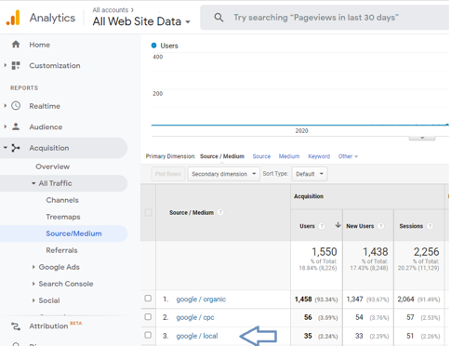
Knowing how your customers find you gives you valuable information about them. Are they searching for you by name or are they searching for a product or service and came to you via Google Business Profile? You can use this information to refine your keywords, identify and analyse trends and make changes where necessary.
Insights into your Google Business Profile and what it’s doing (or not doing) for your business could be the difference between customers finding you – or finding your competitors. I always encourage my clients to start by measuring website traffic from Google and then expand the campaign data to delve even deeper into the user journey. That way, they get to really understand user behaviour and structure their online presence to give them what they want!
If you want to DIY your SEO or want a booster course to learn some clever tricks and techniques, check out my new course, The SEO School. I’ve taken my 20 years of experience as a Perth SEO specialist and put it into a self-managed online course designed to help business owners and website managers take control of their SEO. It’s modular, so you progress in your own time and you implement SEO strategies as you go along, getting lots of expert support when you need it.
For more information or to book, head for The SEO School.
FREE Community
Are you frustrated customers can’t find your website?
Join my FREE online community for SEO tips!
seo Freebies
Are you the best kept secret on the internet?
It’s time to change all that with my DIY SEO freebies!
The SEO Course
Do you have a website that’s not performing? Learn SEO and put your website to work!
We talk about how technology and digital communications have literally put the whole world at our fingertips, but the reality is that we still love local. And that’s why we have to love local when it comes to SEO. Why does local SEO matter? Local SEO is important because the days of relying on a Yellow Pages
AI is on everyone’s lips. All the talk is about what AI can do and what it is going to be able to do. Some people even have it taking over the whole world, sending humans into a life of servitude to machines and computer systems. Should we fear the future? If you’re a content creator, here’s some good news. This
It’s no secret that SEO requires a multi-pronged approach in order to be effective. Some elements are simple and easy to implement while others require more technical expertise, but each one plays a role in great SEO. This article covers one of the most important elements of SEO…backlinks. Backlinks are links to
Then join my Facebook community…

If you’re looking for a supportive online group that share the same mission – to get found online – then this community is for you!
From SEO updates and tips to Ask Me Anything Fridays, this is your space to pick-my-brains.
