Want To Learn
SEO
Join our VIP List to find out about the next launch of The SEO School LIVE

Doors To The SEO School LIVE are now closed.
Click here to join our VIP list to find out about the next launch, and to receive weekly SEO tips.
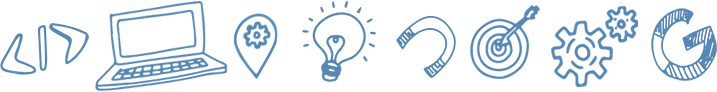
Google Business Profile posts are surprisingly effective – yet they’re also surprisingly underutilised and underrated.
Whilst most businesses claim their Google Business Profiles – that’s often where it ends. The real value lies in optimising your GBP profile, and part of this includes uploading regular GBP posts which will enhance the visibility of your business when it appears on Google Maps, especially when Google choose a snippet of text from your Google Post, and this appears within your Google Maps result, giving your business extra prominence.
Not taking advantage of your GBP profile is like ignoring a free cake that’s delivered to your door every week. And according to some research done by Moz, over 40% of businesses that they surveyed had NEVER created a post, despite the fact that these posts can enhance your listing on Google Maps!
So let’s look at how you can have your cake – and eat it.
Google Business Profile posts are surprisingly effective, whilst most businesses claim their Google Business Profiles – that’s often where it ends. Adding regular Google Posts is a great way to communicate with your audience directly on the Google Search Results page. posts are a bit like social media posts on Instagram and Facebook. Quick and easy to do and very effective for local SEO optimisation.
When someone searches for your business, these posts feature prominently on the front page of Google and provide valuable information and exposure – without requiring the searcher to make the effort to visit your website! See the blue arrow below!

Virtually anything can be included in these posts from a special offer, new product launch, special event, call to action (eg bookings, online ordering, ‘learn more’ buttons) and business updates (like revised business hours) to customer reviews, photos and videos. You can even include links to blog posts or specific landing pages on your website. It’s all about grabbing the attention of an online searcher and engaging them with fresh, relevant and useful information.
Google Posts are a great marketing tool for websites to increase traffic, boost sales and engage with their target audience. The only prerequisite is a Google Business Profile listing – which is an absolute must anyway for businesses that want to show up on Google search and Google Maps.
When used to their full advantage, Google Posts help put your business information right in front of customers and potential customers before they’ve even reached your actual website, either through snippets of your Google post on the Google Maps section (see below) or on the front page of Google when someone is searching for the business name. Google Posts are especially prominent on mobiles and they’re free – which is a great plus in anyone’s language!
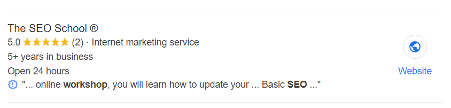
Among many things, Google Posts can:
What’s not to love?
It’s important that online marketers keep a close eye on their Google Posts to ensure that they remain relevant and current. Consumers can become irritated and consequently disengaged by information that’s outdated or incorrect, so it’s vital that the posts are updated regularly with fresh and accurate content.
When preparing your Posts, you should always make the most of the available space and put the most compelling content in the first 100 characters as that’s what is displayed on the GBP listing. You want to capture the user’s attention at first glance and draw them in so that they click to discover more information.
An offer post appears on a Google Business Profile listing on desktop and mobile as well as on the Google Maps app. These posts allow you to promote any specials that your business is currently offering and even makes provision for an exclusive GBP offer.
The title can be up to 58 characters long and you can add up to 10 images or videos (maximum upload size is 100mb) or a GIF to make the offer even more compelling. The post (which can be a max of 1500 characters) will appear for the duration of the promotion – you just need to remember to put in the timeframe for the offer (start and end dates). Adding a CTA such a voucher code or link to redeem the special offer will make it even more enticing and exclusive. Remember that your CTA must be linked to the most appropriate landing page for your post.
As with a standard Offer post, an Event post title is limited to 58 characters and the body to 1500 characters. These posts have to do with special events so you should use them for things like a new store opening, a book signing function, open day or an event or charity that your business supports. You need a title, the event information including its timing and duration and ideally a photo, video and CTA button (eg ‘book now’)
These are like traditional social media posts providing an update on what’s happening in the business eg. news, blog posts, new products, additions to the team, special deals etc. They can also be used to showcase a new customer review or testimonial. These posts can also include a photo or link to a video, a CTA button (such as ‘order online’, ‘learn more’, ‘book’ etc).
Each type of Google Post offers value to a business and can help attract attention to listings and make your branded search results stand out. They help you promote your brand, your services, your products, events and special offers – and are an excellent way of showing off what your business has to offer and setting yourself apart from your competitors. So go on, get posting!
To create Google Posts, you need to have a verified Google Business Profile listing. Once your listing is verified, you can search for your business on Google and navigate to the “Add update” at the top of the page. From there, you can create and publish your posts.
You might also be interested in “Best Practices for Google Business Profile”
If you would love to stop being the best-kept secret in your industry and want to learn how to get your business found online, join The SEO School SEO Course today. The SEO School is a self-paced comprehensive 8 module course, taking you from zero to hero in your online presence on the front page of Google. Each module of the course has videos, workbooks, worksheets along with templates and spreadsheets to use where relevant. The course is fully supported by a Facebook group where you can ask a question anytime. Find out more about The SEO School here.
How often should I add a Google Post?
Can I add the same content that I use on my other social media profiles?
How can I create Google Posts?
What can I use Google Posts for?
Can I schedule Google Posts in advance?
Can I edit or delete Google Posts?
How do Google Posts appear in search results?
FREE Community
Are you frustrated customers can’t find your website?
Join my FREE online community for SEO tips!
seo Freebies
Are you the best kept secret on the internet?
It’s time to change all that with my DIY SEO freebies!
The SEO Course
Do you have a website that’s not performing? Learn SEO and put your website to work!
We talk about how technology and digital communications have literally put the whole world at our fingertips, but the reality is that we still love local. And that’s why we have to love local when it comes to SEO. Why does local SEO matter? Local SEO is important because the days of relying on a Yellow Pages
AI is on everyone’s lips. All the talk is about what AI can do and what it is going to be able to do. Some people even have it taking over the whole world, sending humans into a life of servitude to machines and computer systems. Should we fear the future? If you’re a content creator, here’s some good news. This
It’s no secret that SEO requires a multi-pronged approach in order to be effective. Some elements are simple and easy to implement while others require more technical expertise, but each one plays a role in great SEO. This article covers one of the most important elements of SEO…backlinks. Backlinks are links to
Then join my Facebook community…

If you’re looking for a supportive online group that share the same mission – to get found online – then this community is for you!
From SEO updates and tips to Ask Me Anything Fridays, this is your space to pick-my-brains.
