Want To Learn
SEO
Join our VIP List to find out about the next launch of The SEO School LIVE

Doors To The SEO School LIVE are now closed.
Click here to join our VIP list to find out about the next launch, and to receive weekly SEO tips.
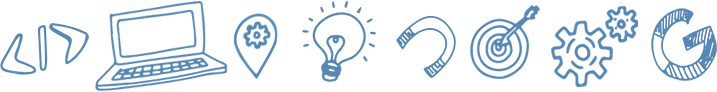
WordPress is widely regarded as the world’s best content management system for SEO largely because the basic structure is very search-engine friendly plus there are plenty of options for additional optimisation using plugins and themes.
While SEO can get technical, you don’t need to be a tech-wiz to optimise your WordPress site. That said, if you do want to learn how to DIY your SEO and achieve top rankings in the Google search pages, The SEO School is a great course to do. This FREE SEO Starter Kit will also help get your started
But for now, here’s my guide on keywords for WordPress SEO plus practical tips to give your content even greater online visibility.
Keyword research is important, so that you have a thorough understanding of the words that your users would type into the search engines. Remember, keywords are generally comprised of several words or a whole phrase (think how often you enter a question into the Google search bar!) and always consider the searcher’s intent behind the query.
Don’t just imagine what keywords your customers would use. Rely on facts, not fiction. Research the data and ask your customers themselves what words and phrases they actually use.
When finalising a list of keywords, remember to use your business name, your product or brand name and if you have a personal presence in your industry, include your own personal name. For my businesses, it’s pretty easy to rank for my business name but if you have a more generic business name, this is especially important.
Google’s autosuggest feature is an excellent option for discovering popular search queries and you can pick up a lot of good ideas here. Just start typing in keywords to Google and see what appears in the drop-down box.
Make use of keyword planning tools like Keywords Everywhere and SEMRush. These tools are extremely useful for long-tail phrases and provide valuable data on search volumes (ie. the number of people searching for that keyword phrase each month) They’ll save you time and streamline the research process so that you can get your WordPress website ranking higher, sooner!
Don’t bother with the Meta Keywords tag. The search engines don’t use it and nor should you.
Allocate a keyword phrase to each page of your website. Do this methodically and thoroughly and create new pages if necessary. A good tip is to cross reference this by creating a list of keywords and putting the target web page alongside each one.
If you are trying to rank a blog post in Google make sure the title of the blog is the H1 tag, the title tag and the permalink – as the search engine algorithms include these when working out rankings. Eye-catching headlines are helpful, but the first priority is to optimise your titles with keywords (in a way that makes sense to the reader of course!)
In blog posts, make sure you include some of the keywords you other web pages are being optimised for, and be sure to include a hyperlink to these product pages. This is an awesome way to build internal links to key pages of your website.
Blog posts should ideally be 600+ words, the longer the better. Google wants to rank high quality content and one that gives a comprehensive answer to the users search is most likely to rank.
Make sure every page on your WordPress site has a unique meta description (optimum length 150 – 165 characters) and include the target keyword. The meta description is an HTML tag summarising the content of that particular web page and usually appears under your page title in search engine results.
If you’re using the WooCommerce plugin on your site, remember to include the target keyword in each of the product names on your product pages. As with the titles of your blog posts, the keyword is automatically used in links and titles.
A permalink is the full URL for any given post, webpage or other piece of content on your website. You should include the target keyword for that page in the permalink and all letters should be in lower case. Use dashes in place of spaces and don’t use any special characters like accents (eg é). I would only add keywords to new pages you are creating unless you really know what you are doing with your website, if you start changing all your URLs you may end up with broken links all over your website.
Images are another vital element of SEO, when optimised properly, you can include keywords in your Alt text (where relevant to do so) and your image description. Alt text describes the image and is useful for informing vision-impaired readers what is being displayed. Search engine crawlers also use Alt text to discover and index images correctly which is the main reason why you need to add it to every image in your posts and use the targeted keyword in at least one Alt text. Remember, original images that don’t appear elsewhere on the internet are preferable and to also compress and resize your images.
Knowledge is power which is why it’s crucial to track your website’s position and evaluate how your keywords are performing. There are lots of options for rank tracking software like Authority Labs and SE Ranking, but you can also very easily do it manually. Simply open up a private window in Google and search for keywords. My recommendation is that you schedule weekly searches and enter the keyword positions into an Excel spreadsheet. You can then use this data to evaluate your keyword strategy and make adjustments where necessary.
Google Search Console is a great tool for monitoring, maintaining and troubleshooting your website’s presence in Google search results, but be selective in how you use it. My recommendation is that you don’t use the average position metric as a measure of how you’re doing in terms of SEO. This score calculates the average position of the top link to your website on a Google search results page, but as it isn’t based on a fixed set of keywords that you are optimising (this shows keywords you are ranking for regardless of if you are optimising for these keywords or not)
There you have it. These are my top keyword tips for WordPress SEO and I guarantee that if you implement them, you’ll see a difference in your website’s performance in the search engine rankings. And now that you know all about keywords, you may want to take a deeper dive into the world of online visibility with this article on why you need more than just keywords for successful SEO.
Supercharge your digital marketing skills with The SEO School’s DIY SEO Course! Unlock the secrets to higher rankings and increased traffic. Don’t miss out! Enroll today and gain a competitive edge. Alternatively, join our vibrant Facebook group for free, where you’ll connect with like-minded professionals and stay ahead of the SEO game.
FREE Community
Are you frustrated customers can’t find your website?
Join my FREE online community for SEO tips!
seo Freebies
Are you the best kept secret on the internet?
It’s time to change all that with my DIY SEO freebies!
The SEO Course
Do you have a website that’s not performing? Learn SEO and put your website to work!
We talk about how technology and digital communications have literally put the whole world at our fingertips, but the reality is that we still love local. And that’s why we have to love local when it comes to SEO. Why does local SEO matter? Local SEO is important because the days of relying on a Yellow Pages
AI is on everyone’s lips. All the talk is about what AI can do and what it is going to be able to do. Some people even have it taking over the whole world, sending humans into a life of servitude to machines and computer systems. Should we fear the future? If you’re a content creator, here’s some good news. This
It’s no secret that SEO requires a multi-pronged approach in order to be effective. Some elements are simple and easy to implement while others require more technical expertise, but each one plays a role in great SEO. This article covers one of the most important elements of SEO…backlinks. Backlinks are links to
Then join my Facebook community…

If you’re looking for a supportive online group that share the same mission – to get found online – then this community is for you!
From SEO updates and tips to Ask Me Anything Fridays, this is your space to pick-my-brains.
